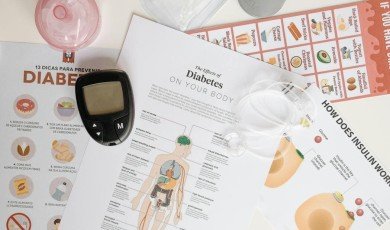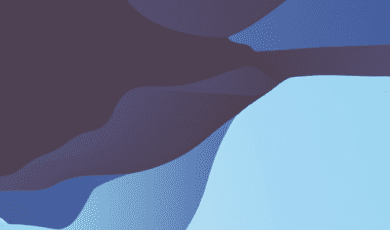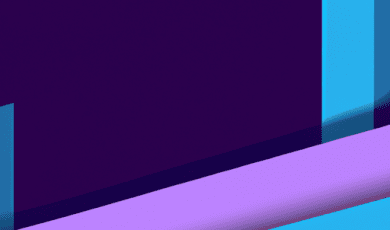Introduction:
In the age of smartphones, everyone has become a photographer. With a powerful camera in our pockets, we capture countless moments every day. However, capturing the perfect shot is just the beginning. To truly make your photos stand out, you need to delve into the world of photo editing. Luckily, there are plenty of incredible apps available that can help you transform your ordinary snapshots into stunning works of art. In this blog post, we will explore the top 5 apps to edit photos, enabling you to take your photography skills to the next level.
Adobe Lightroom:
When it comes to photo editing, Adobe Lightroom is the undisputed champion. It offers a comprehensive range of editing tools, allowing you to enhance colors, adjust exposure, apply filters, and make precise adjustments to your photos. With its non-destructive editing capabilities, you can experiment with various edits without worrying about ruining the original image. Additionally, Lightroom provides seamless integration with Adobe Creative Cloud, enabling you to access your photos and edits across multiple devices.
Adobe Lightroom is an incredibly powerful and versatile photo editing application that has become a staple in the photography world. It offers a wide array of features and tools that allow photographers, both amateurs and professionals, to take their editing skills to new heights. Here's a closer look at what makes Adobe Lightroom one of the top choices for editing photos:
-
Comprehensive Editing Tools: Adobe Lightroom provides a comprehensive set of editing tools that allow you to fine-tune every aspect of your photos. From basic adjustments like exposure, contrast, and saturation to advanced features like tone curves, color grading, and lens corrections, Lightroom offers a vast range of options to enhance your images. It also provides powerful noise reduction and sharpening tools to improve the overall quality of your photos.
-
Non-Destructive Editing: One of the standout features of Lightroom is its non-destructive editing capability. When you make edits to your photos in Lightroom, the original image remains intact. Lightroom creates a separate file, known as a "sidecar file," that stores your editing instructions. This means you can always go back to the original image or revert any changes you've made. Non-destructive editing gives you the freedom to experiment and iterate without the fear of losing your original photo.
-
RAW File Support: Lightroom is particularly renowned for its excellent support of RAW files. RAW files retain the maximum amount of data captured by your camera, allowing for greater flexibility during the editing process. With Lightroom, you can import RAW files directly from your camera and leverage its powerful editing tools to bring out the full potential of your images. The ability to work with RAW files gives you more control over exposure, white balance, and other key parameters, resulting in higher-quality final images.
-
Sync Across Devices: Lightroom offers seamless integration with Adobe Creative Cloud, allowing you to sync your photos and edits across multiple devices. This means you can start editing on your computer and continue where you left off on your mobile device, ensuring a consistent editing workflow. The sync feature also enables you to access your entire photo library from any device, making it convenient for photographers on the go.
-
Presets and Profiles: Lightroom comes with a vast collection of presets and profiles, which are pre-configured settings that instantly apply specific looks and styles to your photos. Presets allow you to achieve consistent results and experiment with different creative effects effortlessly. You can create your own presets or download them from a wide range of sources, including professional photographers and the Lightroom community. Profiles, on the other hand, provide different color and tone mappings to give your photos a unique look and feel.
Adobe Lightroom is a powerhouse when it comes to photo editing, offering a rich set of tools, non-destructive editing, RAW file support, cross-device syncing, and an extensive library of presets and profiles. Whether you're a professional photographer or an enthusiast, Lightroom provides the flexibility and precision needed to bring your photos to life. It's an essential tool in every photographer's arsenal, enabling you to unleash your creativity and achieve stunning results.
Snapseed:
Snapseed, developed by Google, is a powerful and user-friendly photo editing app that is perfect for beginners and professionals alike. It offers a wide range of editing tools and filters, including precise controls for adjusting brightness, contrast, saturation, and more. One standout feature of Snapseed is its selective editing tools, which allow you to make adjustments to specific areas of your photo. The app also provides a variety of creative effects and a user-friendly interface, making it a favorite among mobile photographers.
VSCO:
VSCO has gained immense popularity among photographers and Instagram enthusiasts due to its vast collection of stunning filters. With a wide range of presets inspired by analog film, VSCO lets you create unique looks and aesthetic styles for your photos. Along with filters, VSCO offers editing tools for adjusting exposure, temperature, and other parameters. The app also features a built-in community where you can share your edited photos and discover inspiring work from other photographers.
Adobe Photoshop Express:
If you're familiar with Adobe Photoshop, you'll feel right at home with Adobe Photoshop Express. This mobile version of the industry-leading desktop software brings powerful editing capabilities to your fingertips. The app offers a variety of tools for cropping, straightening, and adjusting colors. You can also remove blemishes, red-eye, and unwanted objects from your photos with ease. Additionally, Photoshop Express provides an array of creative filters and effects to give your images a unique touch.
Prisma:
Prisma is an app that stands out from the rest due to its innovative approach to photo editing. Instead of traditional editing tools, Prisma utilizes artificial intelligence and neural networks to transform your photos into breathtaking artistic masterpieces. It applies various artistic filters inspired by famous artists and art styles, turning your photos into paintings, sketches, and more. Prisma's unique editing capabilities make it a fun and creative tool for adding a touch of artistry to your photographs.
Conclusion:
With these top 5 apps for editing photos, you have the power to unlock the full potential of your smartphone photography. Whether you're a beginner looking to enhance your images with simple adjustments or an advanced user seeking professional-level editing capabilities, these apps offer a range of features to suit your needs. So, dive into the world of photo editing and watch your images transform into captivating visual stories. Happy editing!